Node.js와 MySQL 초스피드 연동하기 1) npm init
출처 :
rumblekat.gitbook.io/weekendstudy/nodejs-mysql-serialize
1. Node.js의 기본특징
Nodejs 는 이벤트 기반의 플랫폼. 노드에서 일어나는 모든 일은 어떤 이벤트에 대한 반응. 모두 일련의 콜백이다. libuv라는 추상화된 라이브러리가 이벤트 루프 기능을 제공. 자바스크립트를 실행하는 스레드는 단 하나, 이 스레드가 바로 이벤트 루프가 실행되는 스레드.
모든 CPU 활용
Node.js어플리케이션은 싱글 스레드로 작동합니다. 멀티코어 환경에서 1개의 Node.js 어플리케이션은 효율적으로 작동하지 않습니다. 낭비되는 CPU가 있기 때문입니다. Cluster Module을 사용하면, CPU 마다 child 프로세스를 쉽게 만들 수 있습니다. 각각의 child 프로세스는 각자 자신만의 이벤트루프가 존재하고 master 프로세스는 모든 자식들에게 요청을 분산시켜 줍니다.
스레드 풀 조정
앞서 언급했듯이, libuv는 스레드 4개로 스레드 풀을 생성합니다. 스레드 풀의 기본 크기는 UV_THREADPOOL_SIZE 환경변수를 설정해서 수정할 수 있습니다. 이 방법은 I/O 작업이 많은 어플리케이션에서 도움이 될 수 있겠지만, 큰 스레드 풀은 메모리나 CPU를 고갈시킬 수 있음을 기억해야 합니다.
작업을 다른서비스에 맡기기
만약 Node.js가 CPU사용이 과도하게 필요한 작업에서 사용된다면, 이 특정 작업에 더 잘맞는 다른 언어를 선택해서 그 쪽으로 처리를 옮겨 작업량을 줄이는 것이 가능한 방법일 수 있습니다.
package.json
package.json은 프로젝트 정보와 의존성(dependencies)을 관리하는 문서
이미 작성된 package.json 문서는 어느 곳에서도 동일한 개발 환경을 구축할 수 있게 해준다.
JSON 포맷으로 작성해야 하며, 다음과 같은 옵션들이 추가될 수 있습니다.
2. Node.js로 package 만들어보기
1) npm init
// 실행한 script : 앞에 $ 표시, git bash에서 실행
pks07@JackBook MINGW64 /c/SubCoding/TIL/2104/nodeJsMariaDB (master)
$ npm init
This utility will walk you through creating a package.json file.
It only covers the most common items, and tries to guess sensible defaults.
See `npm help init` for definitive documentation on these fields
and exactly what they do.
Use `npm install <pkg>` afterwards to install a package and
save it as a dependency in the package.json file.
Press ^C at any time to quit.
package name: (nodejsmariadb) $ testPackage
Sorry, name can no longer contain capital letters.
package name: (nodejsmariadb) $ test package
Sorry, name can only contain URL-friendly characters.
package name: (nodejsmariadb) $ testpackage
version: $ (1.0.0)
description: $ test
entry point: $ (index.js)
test command:
git repository:
keywords: $ test
author: $ subbak2
license: (ISC)
About to write to C:\SubCoding\TIL\2104\nodeJsMariaDB\package.json:
{
"name": "testpackage",
"version": "1.0.0",
"description": "test",
"main": "index.js",
"scripts": {
"test": "echo \"Error: no test specified\" && exit 1"
},
"keywords": [
"test"
],
"author": "subbak2",
"license": "ISC"
}
Is this OK? (yes) $ y
2) npm test로 package 실행
pks07@JackBook MINGW64 /c/SubCoding/TIL/2104/nodeJsMariaDB (master)
$ npm test
> testpackage@1.0.0 test C:\SubCoding\TIL\2104\nodeJsMariaDB
> echo "Error: no test specified" && exit 1
"Error: no test specified"
npm ERR! Test failed. See above for more details.
package.json에 명시된 scripts - test를 실행
3. Node.js와 MariaDB 연동
1) mysql2 dependency 추가
npm i mysql2 --save
스크립트를 통해 package.json에 추가한다.

2) javascript 예시 파일
- connection과 query 예시
const mysql = require("mysql2");
const connection = mysql.createConnection({
host : 'localhost',
user : 'root',
port : 3306,
password : 'mariadb',
database : 'test'
});
connection.connect();
connection.query('select * from test',(err,rows,fields)=>{
if(err) throw err;
console.log('table info is ...');
console.table(rows);
});
connection.end();
3) js 파일 실행 결과
node ./test.js
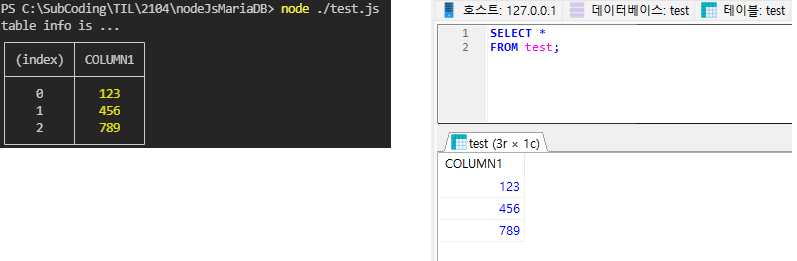
관련 코드 : https://github.com/subbak2/TIL/tree/master/2104/nodeJsMariaDB
GitHub - subbak2/TIL: Today I Learned (2018.10.31~)
Today I Learned (2018.10.31~). Contribute to subbak2/TIL development by creating an account on GitHub.
github.com